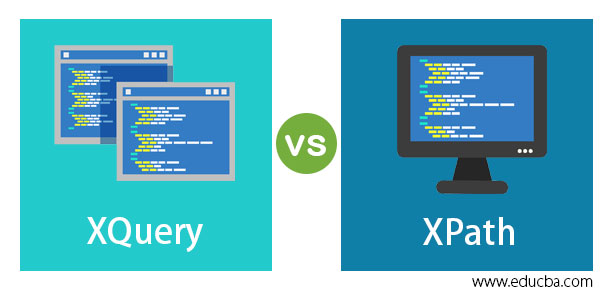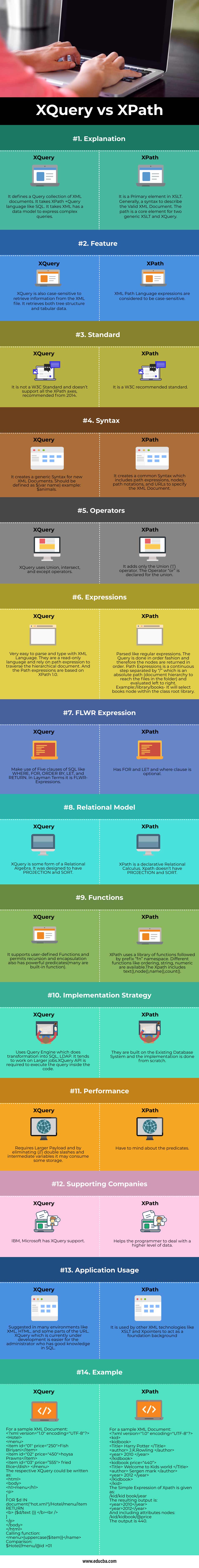Updated April 5, 2023
Difference Between XQuery vs XPath
XQuery vs XPath, XML Path Language (Xpath), and XML Query Language (XQuery) are the standards recommended under W3C specifies querying XML Documents. The former is a Path expression that allows computations resulting in values like strings; Boolean thereby tells the path and address of XML data files also compute values. The Xpath facilitates syntax shared between XSLT and Xpointer and navigates through the tree to select the respective nodes in a particular direction to meet certain properties using (/) to traversal a node. The root node is considered to be the Xpath node which is a default context. The XQuery is a non-standardized general-purpose Query Language derived from Quilt that allows data extractions from the valid XML Document.
Head to Head Comparison Between XQuery vs XPath (Infographics)
Below are the top 14 Comparisons between XQuery and XPath
Key differences of XQuery vs XPath
Let us study some important key differences between XQuery and XPath:
- Xpath being an important component of a Query Language, is not a query on its means; they are incomplete; therefore, it is XML Path language. While XQuery is query-based functional programming and supports XPath.
- XPath is represented as a tree model that traverse by selecting different nodes in the path and has seven nodes. Xpath does computation with other XML documents. XQuery is also a tree model but has seven nodes like element, attributes, text nodes, document nodes, comments, instructions but used for manipulation.
- Xpath performs Simplicity code, and XQuery specifies easy flexibility and has some additional power along with the key concept like sorts with mixed output and logic.
- Xpath doesn’t permit alphabetical ordering; instead, it has to write code in other languages. It cannot do reordering or creating new elements, but XQuery, on the other hand, does transformation (XML-XML Transformations) to sort the results and use Xpath as a component.
- Duplicate elimination is preferred using distinct values () in the XQuery Part. And Xpath uses the index-of () function as a solution.
- XQuery picks up the data value from the XML Documents. And does jobs like sorting, searching, grouping. Moreover, XQuery addresses the pitfalls of XPath without adding much complexity.
- The XQuery Expressions takes different forms like path expressions, FLWR, conditional expressions. XPath is stable and mature, and specified in many systems.
Comparison Table of XQuery vs XPath
Below is the comparison table:
| Basis of Comparisons | XQuery | XPath |
| Explanation | It defines a Query collection of XML documents. It takes XPath +Query language like SQL. It takes XML has a data model to express complex queries. | It is a Primary element in XSLT. Generally, a syntax to describe the Valid XML Document. The path is a core element for two generic XSLT and XQuery. |
| Feature | XQuery is also case-sensitive to retrieve information from the XML file. It retrieves both tree structure and tabular data. | XML Path Language expressions are considered to be case-sensitive. |
| Standard | It is not a W3C Standard and doesn’t support all the XPath axes recommended from 2014. | It is a W3C recommended standard. |
| Syntax | It creates a generic Syntax for new XML Documents. Should be defined as $(var name) example: $animals. | It creates a common Syntax that includes path expressions, nodes, path notations, and URLs to specify the XML Document. |
| Operators | XQuery uses Union, intersect, and except operators. | It adds only the Union (‘|’) operator. The Operator “or” is declared for the union. |
| Expressions | Very easy to parse and type with XML Language. They are a read-only language and rely on path expression to traverse the hierarchical document. And the Path expressions are based on XPath 1.0. | Parsed like regular expressions. The Query is done in an orderly fashion, and therefore the nodes are returned in order. Path Expressions is a continuous step separated by “/”, which is an absolute path (document hierarchy to reach the files in the folder) and evaluated left to right. Example:/library/books- It will select books node within the class root library. |
| FLWR Expression | Make use of Five clauses of SQL like WHERE, FOR, ORDER BY, LET, and RETURN. In Layman Terms, it is FLWR-Expressions. | Has FOR and LET and where clause is optional. |
| Relational Model | XQuery is some form of Relational Algebra. It was designed to have PROJECTION and SORT. | XPath is a declarative Relational Calculus. Xpath doesn’t have PROJECTION and SORT. |
| Functions | It supports user-defined Functions and permits recursion and encapsulation also has powerful predicates(many are built-in function). | XPath uses a library of functions followed by prefix “fn” namespace. Different functions like ordering, string, numeric are available.The Xpath includes text(), node(), name(), count(). |
| Implementation Strategy | Uses Query Engine, which does transformation into SQL, LDAP. It tends to work on Larger jobs.XQuery API is required to execute the query inside the code. | They are built on the Existing Database System, and the implementation is done from scratch. |
| Performance | Requires Larger Payload, and by eliminating (//) double slashes and intermediate variables, it may consume some storage. | Have to mind about the predicates. |
| Supporting Companies | IBM, Microsoft has XQuery support. | It helps the programmer to deal with a higher level of data |
| Application usage | Suggested in many environments like XML, HTML, and some parts of the URL. XQuery, which is currently under development, is easier for the administrator who has good SQL knowledge. | It is used by other XML technologies like XSLT and Xpointers to act as a foundation background. |
| Example | For a sample XML Document:<?xml version="1.0" encoding="UTF-8"?>The respective XQuery could be written as: <html>Calling function: <menu>{uppercase($item)}</name>Comparison: $Hotel//menu/@id >01 |
For a sample XML Document:<?xml version="1.0" encoding="UTF-8"?>The Simple Expression of Xpath is given as:/kid/kid book/yearThe resulting output is:<year>2010</year>And including attributes nodes: /kid/kidbook/@price The output is 440. |
Conclusion
In this article, we have seen gentle information on important concepts like XPath and XQuery. Though XQuery is not standardized according to the technical perspective. Perhaps some developers make use of this to build applications and helpful in creating complex data selection. The path should be the preferred choice to get data in the XML Repository.
Recommended Articles
This is a guide to XQuery vs XPath. Here we discuss the difference between XQuery vs XPath, key differences, and comparison table. You can also go through our other related articles to learn more –