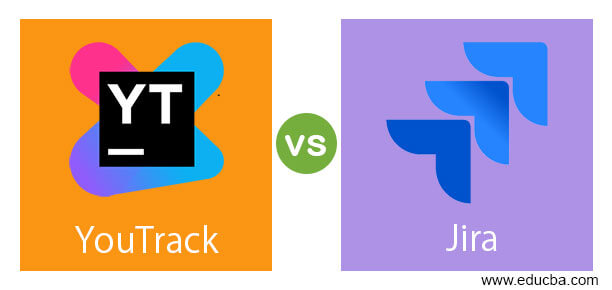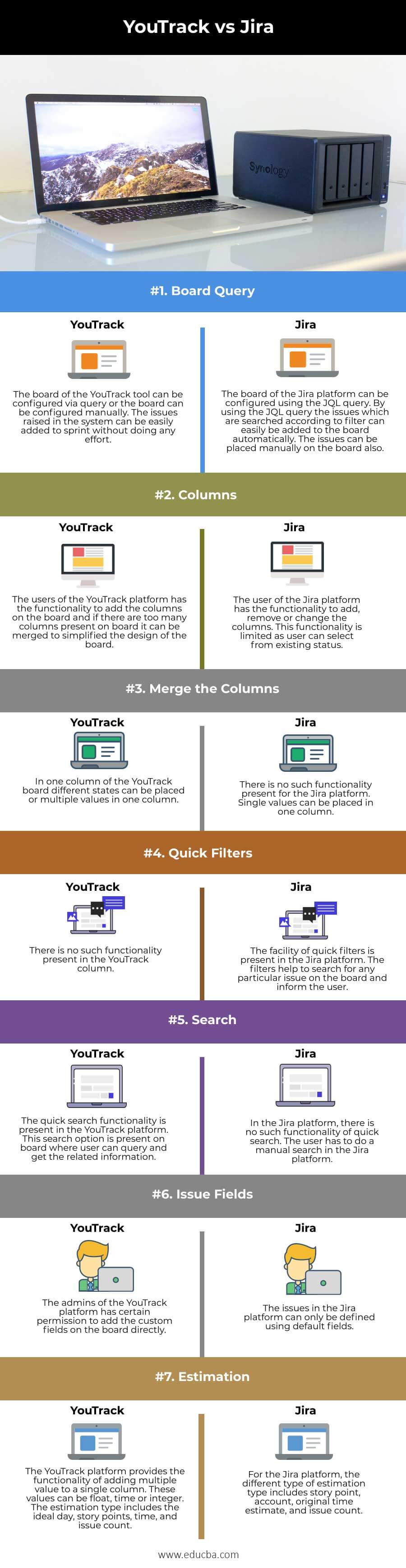Updated May 24, 2023
Difference Between YouTrack vs Jira
The YouTrack is defined as a web-based tool that is used to track the bugs and threats in the application and is also used for the project management system. The owner of the YouTrack tool is JetBrains. The tool can manipulate the bugs present in batches and mostly focus on query-based bugs and issues. The Jira is a type of incident-management tool used for project management and tracking issues and threats present in the application. The Jira helps the team members to manage the group and to manage the group activities and work. In this topic, we are going to see more about YouTrack vs Jira.
Head to Head Comparison between YouTrack vs Jira (Infographics)
Below are the top 7 differences between YouTrack vs Jira:
Key Differences between YouTrack vs Jira
Following are the key differences between YouTrack vs Jira:
- One of the major differences between the two of platforms, Jira and YouTrack, is the stability of the product. The Jira platform is quite older than the YouTrack platform, and as the Jira is older, it has some additional features that are still not present in the YouTrack platform.
- The other key difference between the two is the support factor. The Youtrack platform has far better customer support compared to the Jira platform. The customer support of the YouTrack platform helps to report the bugs very easily and also can also for new additional features. But, the Jira platform can fix the critical bugs more efficiently than the YouTrack platform. Both the true is enough capable of tracking the issues and report efficiently.
- Another difference between the two is the convenience of the platform and the features offered by the platform. When the comparison is done based on features and convenience, the YouTrack is always a better option than the Jira platform. The YouTrack platform uses the Kanban boards that are independent of the project and provide better configuration options compared to the Jira platform. In addition, the Kanban boards help in representing single or multiple projects very easily.
- The other difference between the two is flexibility supported by the platform. The Jira platform has less flexibility options compared to the YouTrack platform. In the Jira platform, when the project progresses, the adding or removing of anything from the project is rigorous work, and the Jira platform faces problems. However, there is no such issue present in the YouTrack platform. The YouTrack supports the addition or change of the agile board very easily. The report generated by the YouTrack platform is more flexible and sorted compared to the Jira platform. In the Jira platform, the user needs to buy some additional plugins to generate the projects matrix report.
- When we discuss preference, the Jira platform always gives select as a first preference over the YouTrack platform because of tracking, releasing, and planning. The Jira platform is also selected because of its capability to make complex things to simpler things. Software development can be managed in a better way by using the Jira platform. The Jira platform can be considered as a one-stop answer or solution for the issue-tracking in the application.
- The other difference between the Jira platform and the YouTrack platform is the support for customization. The YouTrack platform supports customization compared to the Jira platform. The YouTrack platform helps the user to add the custom fields as per the project requirements. Therefore, it will help to make better software products compared to the Jira platform. The groups and teams in the organization can use the YouTrack tool to track bugs and issues and create project releases, workflows, sprints, and other flows very easily. However, there is no such support given in the Jira platform. And also, there is no free client application present for the Jira platform.
YouTrack vs Jira Comparison Table
Below is the comparison table between YouTrack vs Jira:
|
Factors |
YouTrack |
Jira |
| Board query | The board of the YouTrack tool can be configured via query, or the board can be configured manually. The issues raised in the system can be easily added to sprint without doing any effort. | The board of the Jira platform can be configured using the JQL query. By using the JQL query, the issues which are searched according to the filter can easily be added to the board automatically. The issues can be placed manually on the board also. |
| Columns | The users of the YouTrack platform has the functionality to add the columns on the board, and if there are too many columns present on the board, it can be merged to simplified the design of the board. | The user of the Jira platform has the functionality to add, remove or change the columns. This functionality is limited as users can select from existing status. |
| Merge the columns | In one column of the YouTrack board, different states can be placed or multiple values in one column. | There is no such functionality present for the Jira platform. Single values can be placed in one column. |
| Quick filters | There is no such functionality present in the YouTrack column. | The facility of quick filters is present in the Jira platform. The filters help to search for any particular issue on the board and inform the user. |
| Search | The quick search functionality is present in the YouTrack platform. This search option is present on board where users can query and get the related information. | In the Jira platform, there is no such functionality of a quick search. The user has to do a manual search in the Jira platform. |
| Issue fields | The admins of the YouTrack platform have certain permission to add the custom fields on the board directly. | The issues in the Jira platform can only be defined using default fields. |
| Estimation | The YouTrack platform provides the functionality of adding multiple values to a single column. These values can be float, time, or integer. The estimation type includes the ideal day, story points, time, and issue count. | For the Jira platform, the different type of estimation type includes story point, account, original time estimate, and issue count. |
Conclusion
The Jira and YouTrack platforms have their own unique features, and the user and organization use both the tools as per the project requirements. Both tools provide impressive options to the user so that they can track the bugs and issues present in the application and manage the project very well.
Recommended Articles
This is a guide to YouTrack vs Jira. Here we also discuss the youtrack vs Jira key differences with infographics and comparison table. You may also have a look at the following articles to learn more –