Difference Between Zoho CRM and HubSpot
In today’s ever-changing business management landscape, choosing the right Customer Relationship Management (CRM) system is critical for streamlining operations and fostering customer engagement. Zoho CRM and HubSpot are two leading options with unique features and advantages. This article analyzes platform strengths, weaknesses, and suitability, helping businesses choose the best fit.
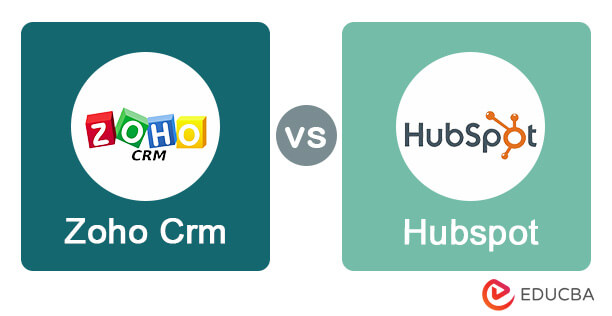
Table of Contents
What is Zoho CRM
Zoho CRM is a powerful tool designed to help businesses manage customer relationships, streamline sales and marketing, and boost productivity.
Key Features
1 Contact and Lead Management:
- Contact Management: Zoho CRM allows you to centralize and organize customer information, providing a 360-degree view of contacts.
- Lead Management: Effectively monitor and control potential customers through sales, from the first interaction to the conversion point.
2. Sales Automation:
- Workflow Automation: Design and automate sales processes, reducing manual tasks and ensuring a consistent and efficient workflow.
- Pipeline Management: Visualize and manage sales pipelines, allowing teams to track deals, forecast revenue, and prioritize opportunities.
3. Email Marketing:
- Campaigns: Create and execute targeted email marketing campaigns to nurture leads and engage with customers.
- Automation: To enhance communication efficiency, set up automated email workflows based on triggers, such as lead status changes or specific actions.
4. Analytics and Reporting:
- Dashboards: Access customizable dashboards that provide real-time insights into sales performance, lead conversion, and other vital metrics.
- Reports: Generate detailed reports on your sales and marketing activities, helping in data-driven decision-making.
5. Integration Capabilities:
- Third-Party Integrations: Zoho CRM integrates with various third-party applications and services, facilitating a seamless data flow across different platforms.
- APIs: Provides APIs (Application Programming Interfaces) for custom integrations, allowing businesses to connect Zoho CRM with their existing software infrastructure.
User Interface and Ease of Use
1. User-friendly Design:
- Intuitive Layout: Zoho CRM boasts an intuitive and well-organized layout, allowing users to navigate its features easily without extensive training.
- Dashboard: Provides a quick overview of essential metrics and activities, giving users a snapshot of their sales and marketing performance.
- Responsive Design: The platform ensures a consistent user experience on desktops, tablets, and smartphones.
2. Customization Options:
- Module Customization: Zoho CRM offers the flexibility to customize modules based on the unique needs of your business. You can add, remove, or modify fields to capture relevant information.
- Workflow Customization: Users can design and implement custom workflows to automate processes, ensuring the system aligns with the business’s specific sales and marketing workflows.
- Personalization: Users can personalize their dashboards and views, tailoring the interface to display the most relevant information for their roles and responsibilities.
- Role-based Access Control: Zoho CRM provides robust access control, allowing administrators to define user roles with specific permissions. This ensures that users have access only to the information and features relevant to their roles.
Pros of Zoho CRM
- Comprehensive Feature Set: Zoho CRM provides a complete solution for managing customer relationships, with features including contact and lead management, sales automation, email marketing, analytics, and integration capabilities.
- Customization Flexibility: The platform allows for extensive customization, enabling businesses to tailor the CRM system to their needs. This flexibility is seen in module customization, workflow automation, and personalized dashboards.
- User-friendly Interface: Zoho CRM boasts an intuitive and user-friendly design, creating a positive user experience. The well-organized layout and responsive design make navigating and accessing key functionalities easy for users.
- Integration Capabilities: Zoho CRM supports seamless integration with various third-party applications and services, facilitating data flow across different platforms. Leveraging a Zoho CRM connector can enhance the overall functionality of the CRM.
- Scalability: Zoho CRM is scalable, catering to the needs of businesses of various sizes. Whether you’re a small startup or a large enterprise, the platform can adapt to your growing requirements.
Limitations and Potential Drawbacks
- Learning Curve: Despite its user-friendly design, some users may find a learning curve when first adopting Zoho CRM, especially if they are new to CRM systems. Adequate training and support may be necessary for smooth onboarding.
- Advanced Features Complexity: While the platform is user-friendly, some more advanced features and customization options may be more complex for users with a technical background. This could limit the utilization of these advanced functionalities.
- Integration Dependencies: While Zoho CRM supports integration with various third-party applications, specific advanced integrations may require technical expertise. Businesses with complex integration needs may find this aspect challenging.
- Pricing Structure: While Zoho CRM offers different pricing plans, businesses should carefully assess their needs and the features provided in each plan to ensure cost-effectiveness. Some advanced features may be available only in higher-tier plans. Explore more cheap Zoho alternatives.
- Dependency on Internet Connectivity: Zoho CRM depends on Internet connectivity as a cloud-based CRM. Users in locations with unreliable or slow internet connections may experience limitations in accessing and updating data in real-time.
What is HubSpot
HubSpot is a top-notch provider of inbound marketing, sales, and customer service solutions. It offers an integrated platform called the HubSpot Growth Stack. HubSpot was founded in 2006 and has become synonymous with the inbound marketing methodology. This method stresses the significance of attracting, engaging, and delighting customers throughout their buyer’s journey.
TIP: Hire third-party agency . Pixcell.io is a HubSpot Gold Partner in UK focused on helping small and medium-sized businesses make the most of HubSpot CRM for growth. Founded in late 2022, they are a certified HubSpot Gold Partner and offer services like HubSpot setup, custom solutions, and ongoing support
Key Features
1. Contact and Lead Management:
- Unified Contact Database: HubSpot provides a centralized database for managing contacts and leads, offering a 360-degree view of interactions and engagement history.
- Lead Scoring: Users can implement lead scoring models to prioritize leads based on engagement, helping sales teams focus on the most promising opportunities.
2. Marketing Automation:
- Email Marketing: HubSpot’s marketing automation includes robust email marketing features, allowing users to create and send targeted email campaigns.
- Workflow Automation: Automate marketing processes with customizable workflows, enabling the automation of repetitive tasks and ensuring a personalized customer experience.
3. Sales Hub:
- Pipeline Management: Sales Hub provides tools for visualizing and managing sales pipelines, making it easier for sales teams to track deals and forecast revenue.
- Sales Automation: Automate sales processes, from lead nurturing to deal closures, enhancing efficiency and consistency in the sales workflow.
4. Customer Service Hub:
- Ticketing System: HubSpot’s Customer Service Hub includes a ticketing system to manage and track customer inquiries, issues, and support requests.
- Knowledge Base: Create a self-service customer knowledge base to reduce support queries.
5. Integration Capabilities:
- App Marketplace: HubSpot offers a wide range of integrations through its App Marketplace, allowing users to connect HubSpot with other tools and applications.
- APIs: HubSpot provides APIs for custom integrations, enabling businesses to build tailored solutions and connect HubSpot with their existing software ecosystem.
User Interface and Ease of Use
1. Intuitive Design:
- User-Friendly Interface: HubSpot is known for its clean and intuitive interface, making it easy for users to navigate and access features without extensive training.
- Dashboard Overview: The dashboard provides a clear overview of key metrics and activities, allowing users to monitor the performance of marketing campaigns, sales pipelines, and customer service interactions at a glance.
- Contextual Guidance: The platform often includes contextual guidance and tooltips to assist users, ensuring a smoother onboarding process and ongoing usability.
2. Customization Options:
- Dashboard Customization: Users can customize their dashboards to display the most relevant information for their roles. This includes key performance indicators, reports, and other metrics.
- Contact and Deal Customization: HubSpot allows for customizing contact and deal properties, enabling businesses to capture and organize information specific to their processes.
- Workflow Customization: Users can create and customize workflows to automate marketing, sales, and service processes based on their unique business requirements.
- Template Customization: HubSpot allows businesses to customize email templates, landing pages, and other marketing collateral to maintain a consistent brand identity.
Pros of HubSpot
- All-in-One Solution: HubSpot offers a comprehensive suite of tools for managing the customer lifecycle, including marketing, sales, and customer service.
- User-Friendly Interface: HubSpot is known for its user-friendly interface and intuitive design, which contributes to a positive user experience and facilitates quicker onboarding for new users.
- Marketing Automation: HubSpot’s marketing automation capabilities, including email marketing and workflow automation, empower businesses to create targeted and personalized campaigns, improving lead nurturing and engagement.
- Extensive Integration Options: HubSpot’s App Marketplace offers many integrations, allowing businesses to connect HubSpot with other tools and systems and enhancing overall functionality.
Limitations and Potential Drawbacks
- Cost Considerations: While HubSpot offers a free version, more advanced features and capabilities are available in paid plans. Businesses need to evaluate their needs carefully against the cost of subscription plans.
- Complexity of Advanced Features: Some more advanced features, especially within the automation and customization options, may have a steeper learning curve for users without a technical background.
- Feature Limitations: The free version of HubSpot has limitations in terms of features and usage, making it suitable for small businesses but potentially restrictive for larger enterprises with more complex needs.
- Cloud-Based Dependency: As a cloud-based platform, HubSpot relies on internet connectivity. Users in areas with unstable or slow internet connections may experience limitations in real-time access and updates.
- Learning Curve for Customization: While HubSpot offers customization options, users may find that extensive customization requires a learning curve, especially for those new to CRM and marketing automation.
Zoho CRM vs HubSpot Infographic
Comparative Analysis Zoho CRM and HubSpot
Here’s a detailed comparison between Zoho CRM and HubSpot, two prominent players in the CRM space.
1. Contact and Lead Management
- Zoho CRM:
- Robust central database for storing and managing contacts and leads.
- Allows segmentation for targeted communication.
- Customizable fields and workflows for tailored lead management.
- HubSpot:
- Comprehensive tools for lead and contact management.
- Emphasis on inbound strategies for attracting and engaging leads.
- Intuitive interface for easy organization and segmentation.
2. Sales Automation
- Zoho CRM:
- Streamlines sales processes through automation.
- Automated lead assignment, follow-ups, and pipeline management.
- Enhances sales efficiency and consistency.
- HubSpot:
- Sales Hub focuses on automating repetitive tasks.
- Automation for email tracking, meeting scheduling, and sales workflows.
- Integrates seamlessly with marketing and service hubs for a unified approach.
3. Email Marketing
- Zoho CRM:
- Robust email marketing tools for creating and tracking campaigns.
- Integration with CRM for personalized and targeted email communication.
- Analytics for assessing email campaign effectiveness.
- HubSpot:
- Integrated email marketing within the Marketing Hub.
- Emphasis on creating engaging and customized email content.
- Detailed analytics for monitoring email performance.
4. Analytics and Reporting
- Zoho CRM:
- Comprehensive analytics and reporting capabilities.
- Customizable dashboards for tracking key metrics.
- Data-driven insights for optimizing strategies.
- HubSpot:
- Analytics tools across marketing, sales, and service hubs.
- Customizable reports for monitoring performance.
- Emphasis on data-driven decision-making.
5. Integration Capabilities
- Zoho CRM:
- Integrates with a variety of third-party applications.
- Extensive customization options for tailored integrations.
- Seamless interoperability with diverse business tools.
- HubSpot:
- Robust ecosystem with a wide range of integrations.
- Connects with popular third-party applications.
- Unified platform for streamlined data flow across business processes.
6. Business Size and Scale:
- Zoho CRM:
- Suitable for businesses of all sizes.
- Scalable pricing plans cater to varying needs.
- HubSpot:
- Offers solutions for startups to enterprise-level businesses.
- Scalable pricing with a freemium model.
7. Integration Requirements
- Zoho CRM:
- Emphasis on customization for seamless integration.
- Compatible with various third-party applications.
- HubSpot:
- Robust ecosystem with extensive integration options.
- Unified platform for cohesive data flow.
8. User Experience
- Zoho CRM:
- User-friendly interface with customization options.
- Potential learning curve for CRM novices.
- HubSpot:
- Intuitive design for easy navigation.
- Accessibility for users with varying technical expertise.
Real-world Use Cases
Success Stories with Zoho CRM
1. Sennheiser
- Industry: Audio Technology
- Challenge: Sennheiser, a global audio technology company, needed a centralized CRM solution to manage its diverse customer base and streamline sales processes.
Zoho CRM Solution:
- Implemented Zoho CRM for comprehensive contact and lead management.
- Customized workflows for efficient sales automation.
- Utilized analytics and reporting for data-driven decision-making.
Outcome:
- Improved sales efficiency and streamlined communication.
- Increased customer satisfaction with personalized engagement.
- Achieved a 20% increase in sales productivity.
2. Leisure Pass Group
- Industry: Travel and Tourism
- Challenge: Leisure Pass Group, a global tourism company, faced challenges in managing leads, partnerships, and customer interactions efficiently.
Zoho CRM Solution:
- Implemented Zoho CRM for integrated lead and contact management.
- Utilized Zoho Analytics for in-depth reporting and analytics.
- Customized Zoho CRM to align with unique business processes.
Outcome:
- Streamlined lead management, resulting in a 15% increase in lead conversion.
- It has improved collaboration and communication across teams.
- Enhanced customer satisfaction with personalized service.
Success Stories with HubSpot
1. Untuckit
- Industry: Retail (Apparel)
- Challenge: Untuckit, a retail company specializing in men’s apparel, aimed to enhance its online presence and optimize customer engagement.
HubSpot Solution:
- Implemented HubSpot’s Marketing Hub for inbound marketing strategies.
- Utilized Sales Hub for streamlined lead management and sales automation.
- Integrated customer service efforts with the Service Hub.
Outcome:
- Achieved a 30% increase in online sales through targeted inbound marketing.
- Improved lead nurturing with personalized communication.
- Enhanced customer support and satisfaction with the Service Hub.
2. Trello (Acquired by Atlassian)
- Industry: Software and Technology
- Challenge: Trello requires a centralized marketing, sales, and customer service platform
HubSpot Solution:
- We implemented HubSpot’s Growth Stack for integrated marketing, sales, and service solutions.
- Utilized Marketing Hub for content creation and lead generation.
- Streamlined customer interactions with the Sales and Service Hubs.
Outcome:
- Achieved a 25% increase in lead conversion through targeted marketing.
- Improved customer satisfaction with seamless service interactions.
- Enhanced collaboration across marketing and sales teams.
Which is Best for you?
Here are some considerations to help guide your decision-making process:
Choose Zoho CRM If
- Customization and Integration: Zoho CRM offers extensive customization options and seamless third-party integration, making it the ideal choice for businesses seeking flexibility.
- Cost-Effectiveness: Zoho CRM offers various pricing tiers, including free trial options, making it suitable for businesses looking for cost-effective solutions without compromising features.
- Robust Contact and Lead Management: Zoho CRM’s capabilities in this area might be advantageous if your primary focus is robust contact and lead management with customizable workflows.
- Diverse Business Sizes: Zoho CRM caters to businesses of different sizes, providing scalability and flexibility across various organizational scales.
Choose HubSpot If
- Integrated Growth Stack: If your business aims for a holistic approach to marketing, sales, and customer service with an integrated platform, HubSpot’s Growth Stack might be preferable.
- Inbound Marketing Emphasis: HubSpot is known for its inbound marketing methodology, making it suitable for businesses prioritizing content-driven lead generation and engagement.
- Ease of Use and Unified Platform: HubSpot’s user-friendly interface and unified platform could benefit businesses seeking intuitive tools accessible to users with varying technical expertise.
- Freemium Model and Scalability: With a freemium model and scalable pricing plans, HubSpot accommodates businesses at various stages of growth, offering an opportunity to start small and expand functionalities as needed.
Consider Both If
- Specific Feature Requirements: Evaluate which CRM features align more closely with your business goals and operational needs. Both platforms offer unique features that might cater to different aspects of your business.
- Industry Relevance: Due to industry-specific functionalities or integrations, some industries might find one CRM more tailored to their needs.
- User Preferences: Factor in user preferences and ease of adoption within your team. Consider conducting trials or demos to gauge user experiences before making a final decision.
Conclusion
Evaluating your specific business requirements is important when deciding between Zoho CRM and HubSpot. Zoho CRM is particularly good at customization and integration flexibility, making it a great fit for businesses prioritizing tailored solutions. On the other hand, HubSpot’s integrated Growth Stack is perfect for those looking for a unified platform that emphasizes inbound strategies. Businesses must assess the features, scalability, and user preferences of each CRM to choose the one that aligns seamlessly with their growth objectives and operational requirements.
Recommended Articles
We hope that this EDUCBA information on “Zoho CRM vs Hubspot” was beneficial to you. You can view EDUCBA’s recommended articles for more information.

